How to Use the Alastair Method to Transform Your Week
I've been looking for a planning system that works for me for a long time. I love bullet journaling, but finding a combination of a monthly, weekly, and daily layout that works for me has been a challenge. At the beginning of the year, I stopped making monthly bullet journal layouts and switched over to just making daily layouts. Then I tried the Alastair weekly bullet journal method, and all I can say is "WOW"!

Side Note - This post may contain affiliate links, which means if you buy something from one of these links, I may receive a small commission at no cost to you. For more information, you can read my privacy policy. Thank you for supporting my blog. :)
Updated for 2024
I've been using this method for a while now, so I thought that I would share with all of you how you can use the Alastair method to transform your week! The first week I tried it out, I thought it was amazing, but I wanted to try it out for a few more weeks just to make sure that it wasn't just a novelty that would stop working after I used it for a few weeks.
Last year, I was using a monthly layout, and weekly layouts to plan out my month. I stopped using my monthly layout though because I felt like it didn't work very well. Some of the time last year, I wasn't feeling very motivated, so I didn't make weekly layouts either.
At the beginning of this year, I started making daily layouts. Well, daily half layouts. (Yeah, that's now a thing!) I used half a page for each day.
So where's the problem?
Aha, you knew it was coming! I didn't like having to write out the same tasks over and over again every day. Plus, what about the tasks that I do every week on Tuesday, or the tasks I do every Saturday?
Long story short. I didn't like having to make this long to-do list every morning when I woke up because I felt like it was a time-waster and maybe you feel the same way. With the Alastair method, I don't have this problem, because I don't have to make a to-do list every day. Let's get into how you can use the Alastair bullet journal weekly method to transform your week! It's been a game-changer for me!

What is the Alastair Weekly Bullet Journal Method?
How to Use the Alastair Bullet Journal Method to Transform Your Week
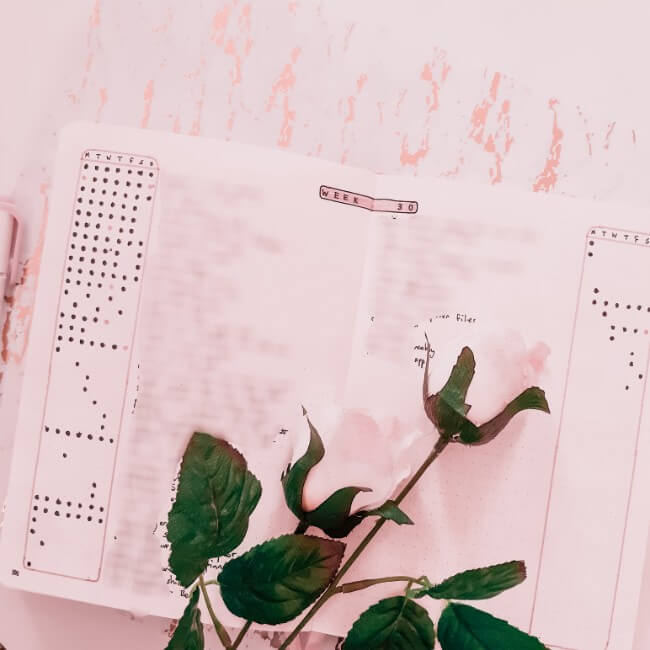
1. Make a Column or Two
2. Add a Header
3. Make Your Running To-Do List
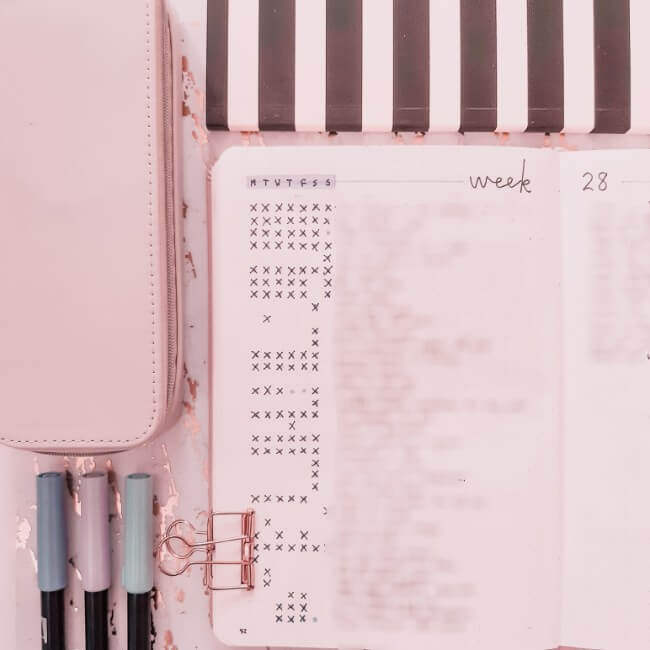
4. Plan Your Schedule

How to Use the Alastair Bullet Journal Method to Transform Your Week
- The Simple Strategy to Discover Where Your Time Goes
- Is Bullet Journaling a Complete Waste of Time?
- How to Make the Perfect Weekly Bullet Journal Layout
- 6 Reasons Why Your Bullet Journal Isn't Working for You

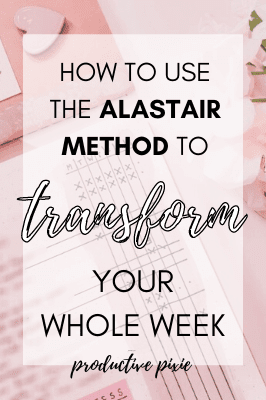



0 comments