5 Simple Time Trackers to Get Your Life Back
You know the feeling when your life seems to keep going faster and faster, and not to mention your to-do list is getting longer and longer? Plus, you keep doing the same old tasks every. single. day. and you never seem to make any headway. It's time to figure out what you are doing with your time so you can get your life back! Use these five bullet journal time trackers to figure out just what you are doing every day!
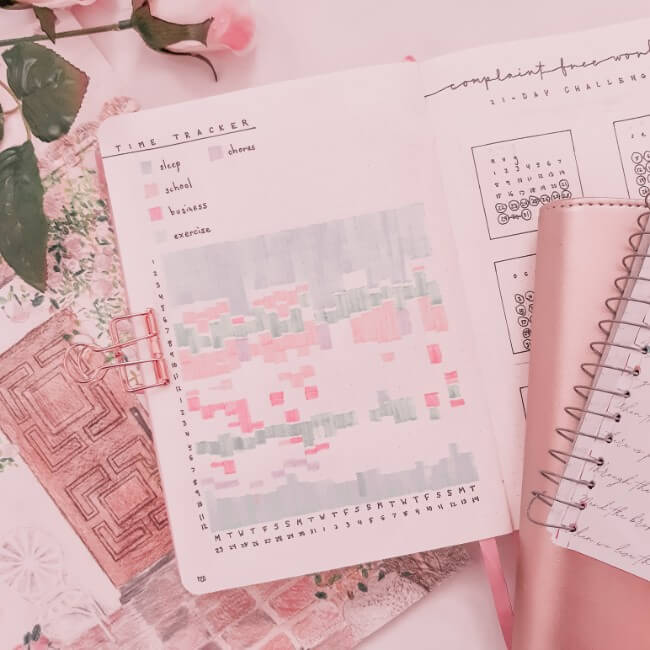
Side Note - This post may contain affiliate links, which means if you buy something from one of these links, I may receive a small commission at no cost to you. For more information, you can read my privacy policy. Thank you for supporting my blog. :)
Updated for 2024
Continuing on in my time-management series, today, I wanted to share with you five different types of time trackers you can test out in your bullet journal to figure out where your life is going.
If you haven't read any of the articles in this series, you may want to read the articles below as well, but it is not necessary.
- The Simple Strategy to Discover Where Your Time Goes
- Stop Wasting Your Life on These Time-Consuming Tasks
5 Simple Time Trackers to Get Your Life Back
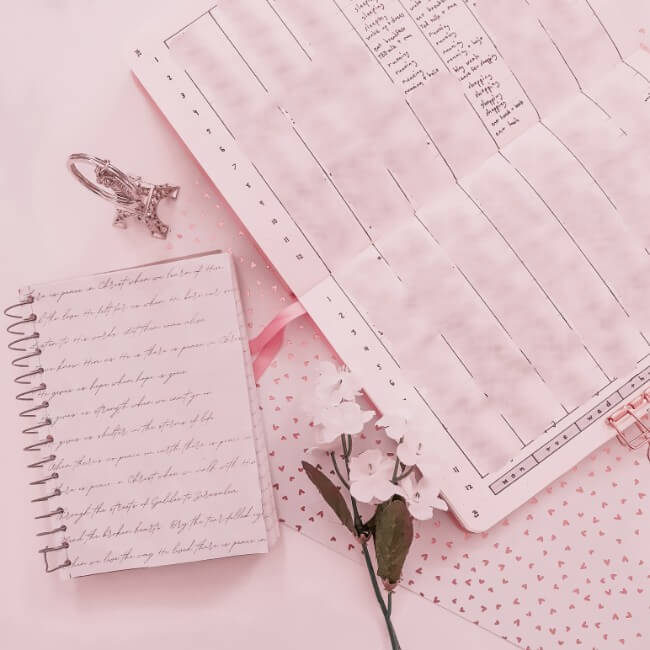
1. Time Log

2. Ideal Versus Real Time Calculator
- sleep
- exercise
- family + friends
- blogging
- school + studying
- eating
- church
- chores
- hobbies
- other
- total

3. Color Block Time Tracker
- Decide what areas of your life you want to track and pick a color for each one.
- Make a color code.
- Make a graph with the days on one side, and the time on the other side.
- Fill it in every day!

4. Bar Graph Time Tracker

5. Time Tracker on a Weekly Layout
- Mark the rows with the days of the week.
- Write down how many minutes you did the activity you are tracking daily. (It works best if you write down the time you did the activity right after you do it)
- At the end of the day, add up how much time you spent on the activity, and then make a bar chart if you want a visual.
5 Simple Time Trackers to Get Your Life Back
- Check your bullet journal multiple times a day.
- Keep your layouts as simple as possible.
- Don't track things that are unnecessary.
- Switch up how you track your time, so you don't get bored.
- If it's not working for you, it's not working for you so try a different layout.
- Whenever you do the activity, turn on a timer (I use the stopwatch on my watch)
- Don't waste time on your time-tracker. Remember it's just a productivity tool, and it shouldn't take up more time than it is worth!
- Stop Wasting Your Life on These 11 Time-Consuming Tasks
- Prioritize Your To-Do List With These Easy Tips
- Is Bullet Journaling a Complete Waste of Time?
- How to Bullet Journal in Just 10 Minutes a Day

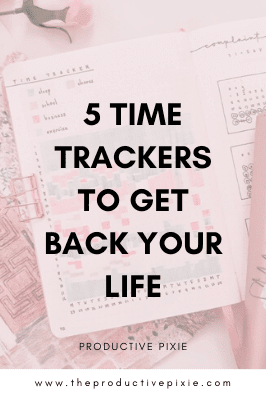



0 comments